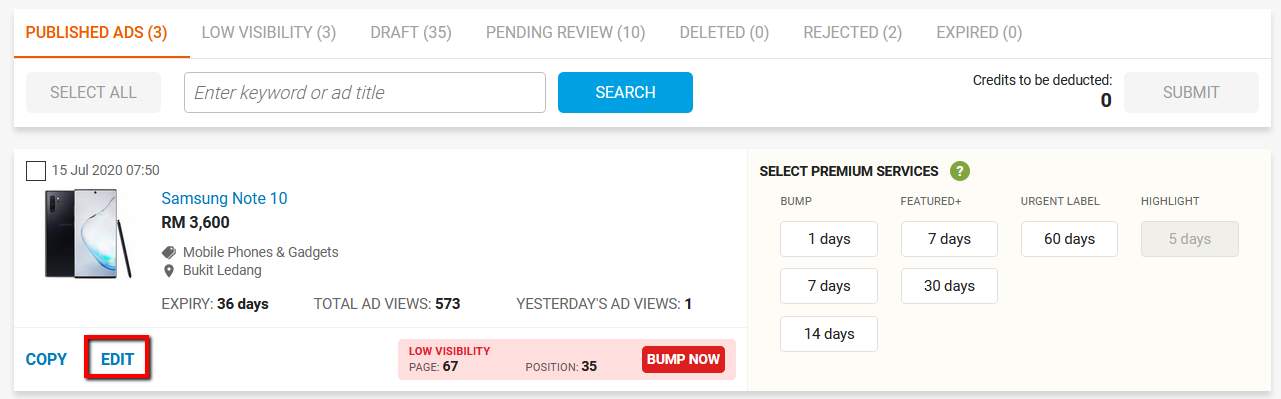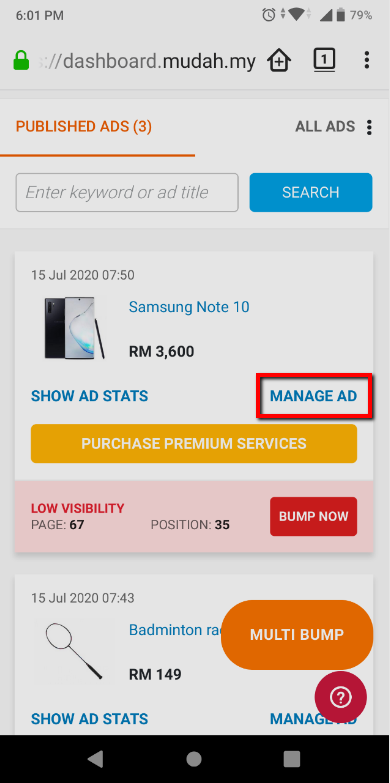Did you make a mistake in of your ads and did not know what to do? Don't worry! You can always go back to your ad and make an edit to fix some details you have missed out on or details that you wrongly inserted.
IMPORTANT NOTE:
- You are not allowed to change these fields below:
- Category
- Ad type
- Region / Location
-
Kindly ensure you have sufficient credits in your account to proceed with edit ads.
- Edit ad on Pro Niaga can only be done on web browser and mobile site.
Edit Pricing Fee,
- You may refer here, for all the edit pricing for all categories.
How do I edit my ad? (Web & Mobile Site)
- To edit, you must first log in to your PN account.
- At your dashboard, Click edit on any of your desired ads.
- Once done, click submit.
- Done! Your ad will now be sent to our review team for checking.