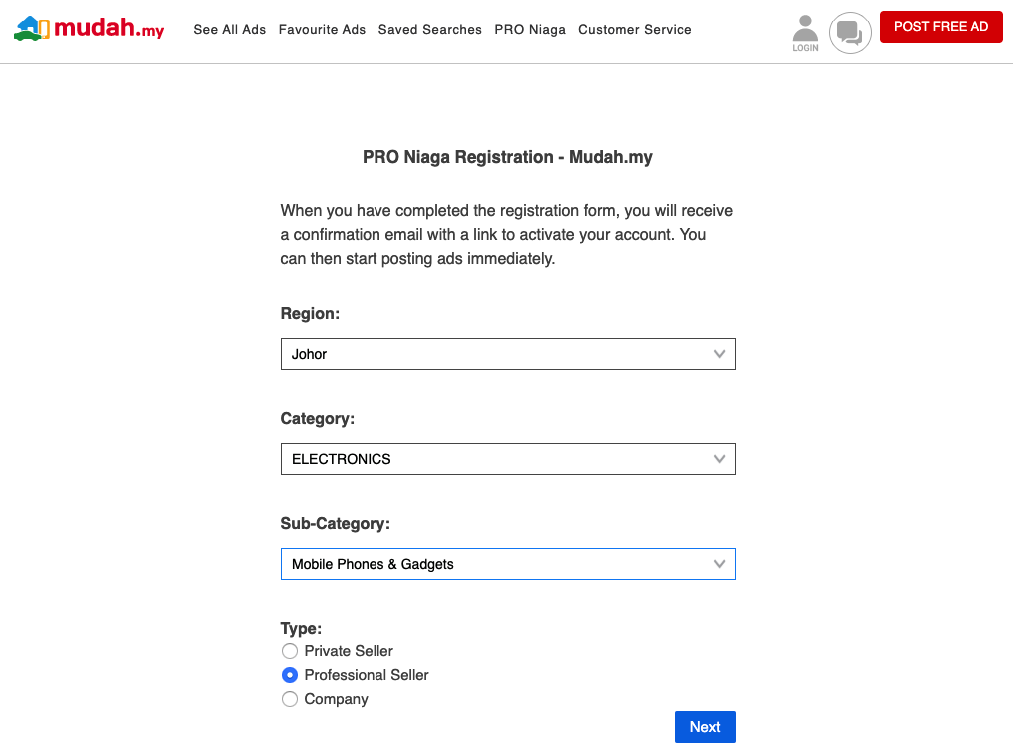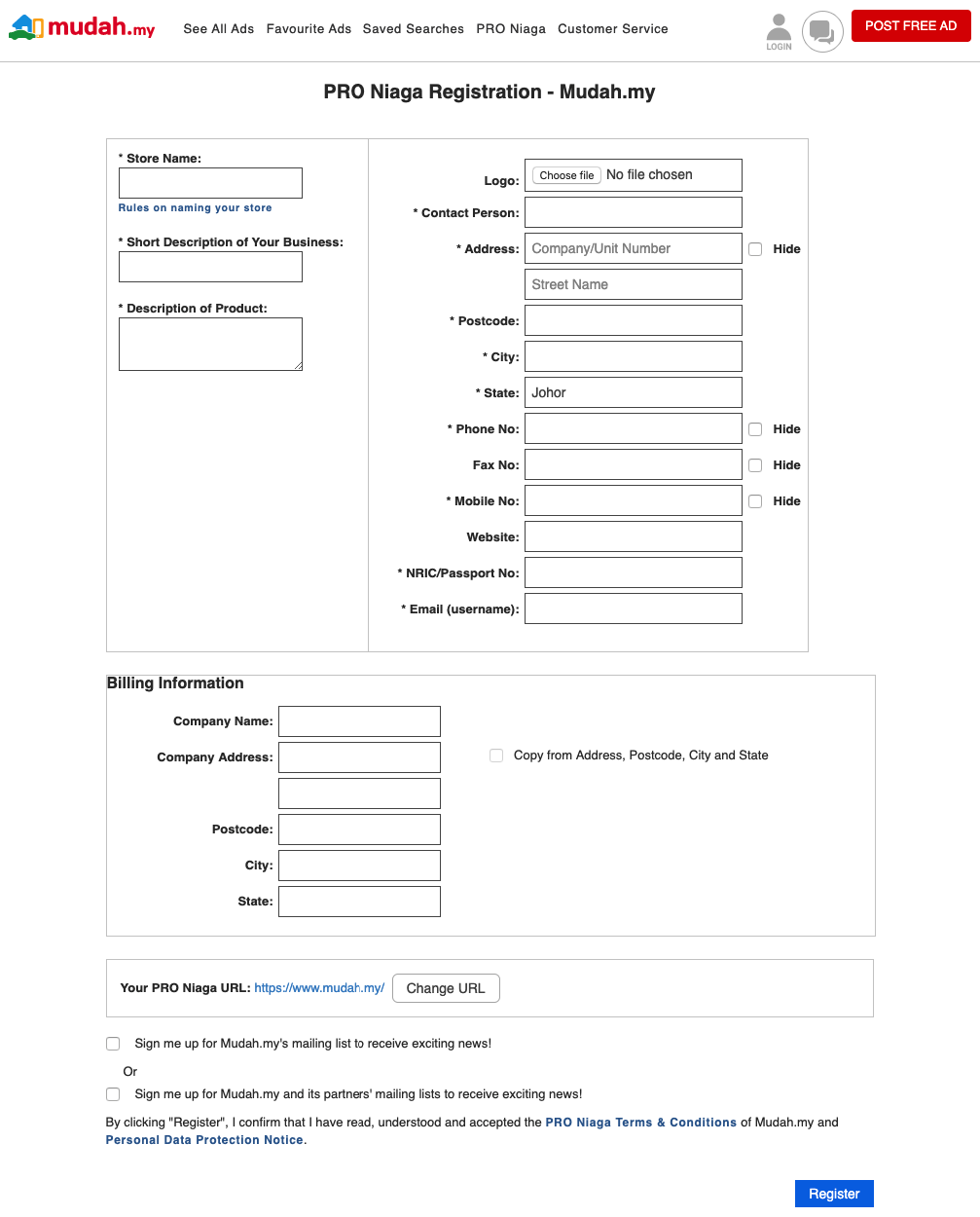Planning to start up an online business but don't want to go through the trouble of setting up a website? Look no further and just sign up as a PRO Niaga on Mudah.my for absolutely FREE!
You can register for a PRO Niaga store via your favorite web browser or through your phone's mobile browser.
Important:
Can I register via Mudah App?
- NO. You can only register PRO Niaga via desktop or mobile browser. Mudah app will only allow signing in and the registration of private accounts.
Pro Tip!
Car ads are only for Car Pro Niaga accounts only.
How to register a PRO Niaga? (Web/Mobile)
- To sign up for a PRO Niaga account, go to URL: http://www2.mudah.my/proniaga on your desktop or mobile browser
- Select the region you are based
- Select the main category you which focuses on your business type
- Select the sub-category to further define your business goals
- Select the seller type (Private/Professional/Company)
- Click "Next"
- Fill in all necessary information related to your business
- Please take note that information and details with (*) are compulsory to fill up.
|
|
|
Naming Your PRO Niaga Store
- Your PRO Niaga shop name will be used to create your unique shop URL, i.e. https://www.mudah.my/nameofshop.
- Your shop name shall not be a name that is identical or confusingly similar to other company's names and/or trademarks belonging to third parties.
- You agree to fully indemnify Mudah.my Sdn Bhd for loss, damage and/or costs incurred arising from any claims or actions by third parties as a result of the use of your shop name.
Mudah.my Sdn Bhd may, at its sole and absolute discretion, reject or remove any shop name; or remove or suspend the activities of any shop
How many users can I have in the PRO Niaga store?
You can add multiple users to the PRO Niaga account by clicking on 'Users' at the top of the page to access the User Management form. As the superadmin, you can add/remove users to/from your PRO Niaga account, and also choose to give them different user rights.