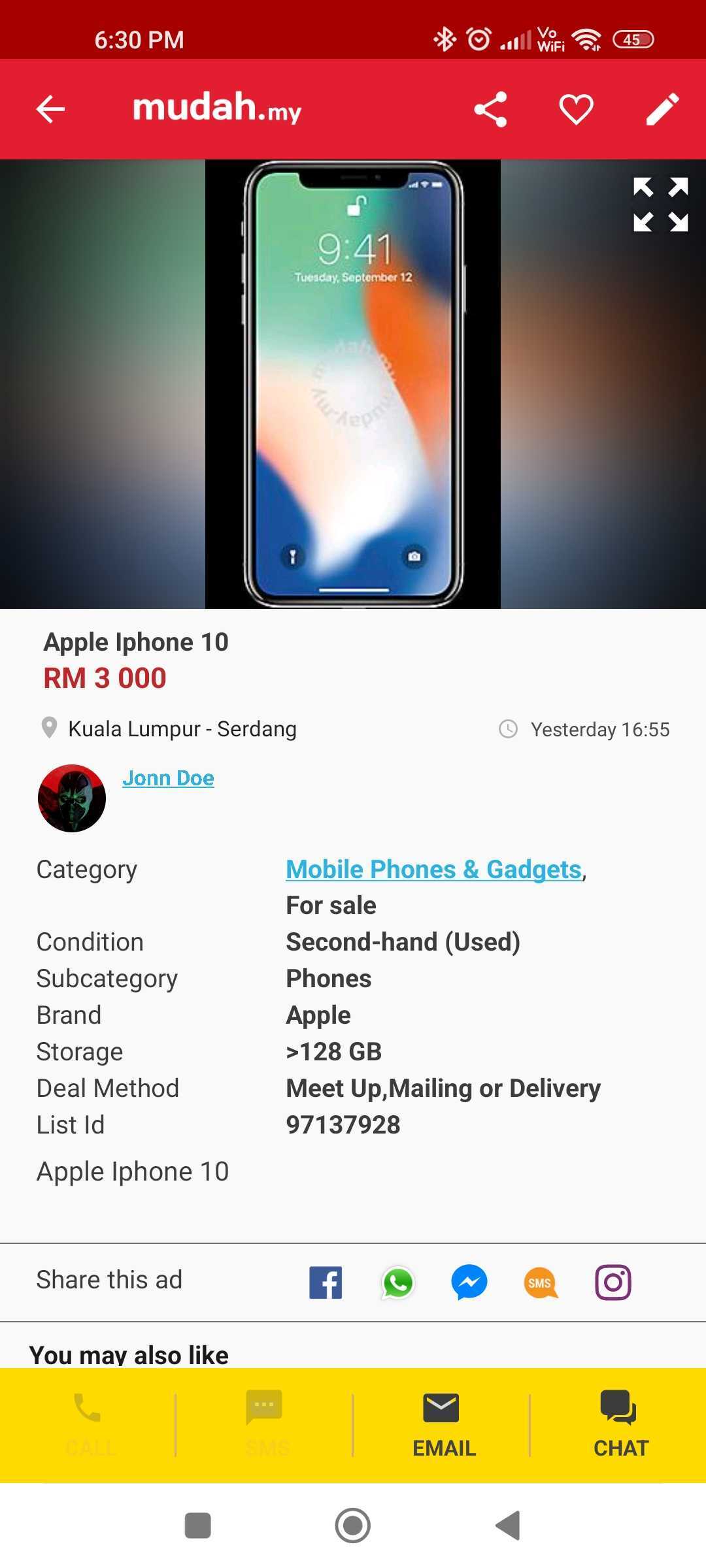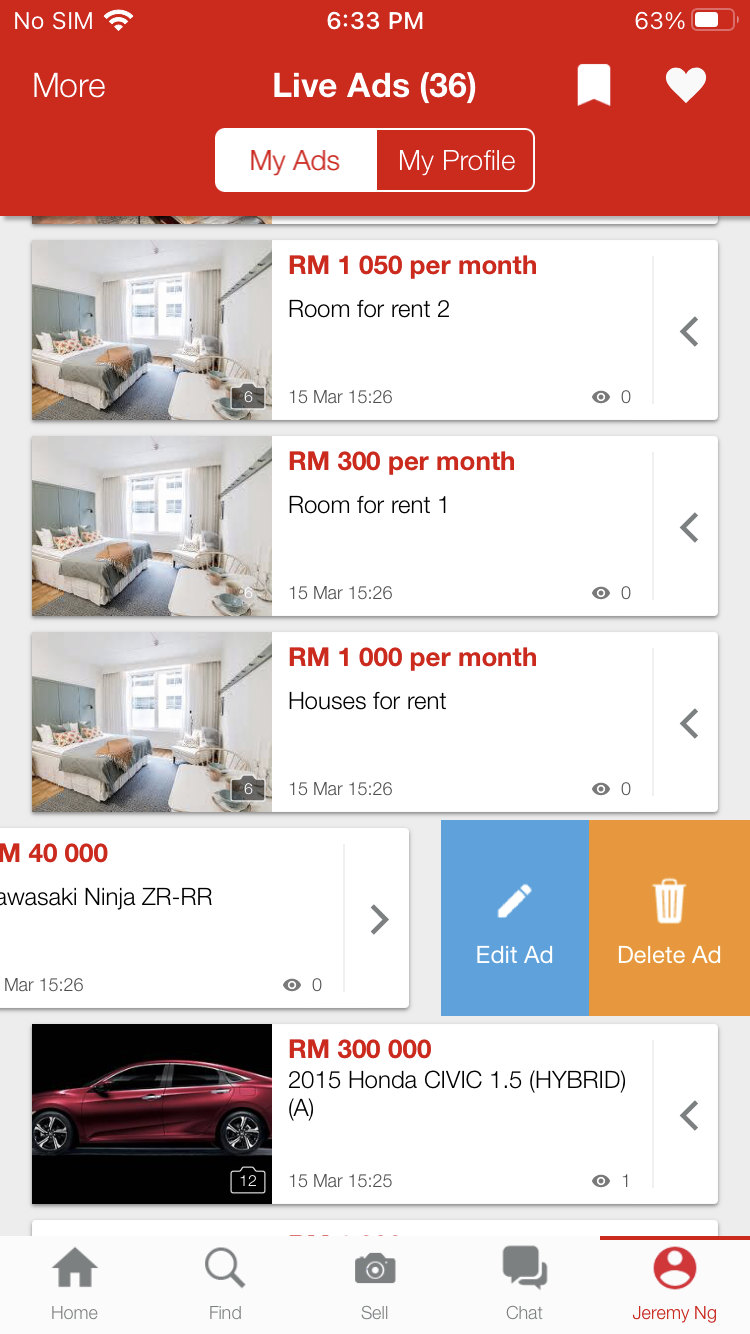No longer want an advertisement to be listed on your profile? Or it's already sold out/rented out? Delete the listing then! To do so, simply perform the following steps
How to delete via Web or Mobile Web?
- Go to https://www2.mudah.my/useraccount.html?signin=1 and login to your Private account
- Go to your Dashboard and Click on live ads box (You will be shown a list live ads that you have inserted)
- On every live ads that you have, there will be a delete button. Click on the delete button. (Refer to per screenshot below)
- For Web
- For Mobile Web,
- For Web
- After clicking the delete button, you will be redirected to the manage ad page
- Choose reason of deletion of ad
- You'll be prompted to confirm your decision
- Done, ads will be deleted.
Your listing will be removed from your profile and marketplace within 30 minutes.
How to delete via Android app?
- Go to apps
- Log in to your private account
- In my ads page
- Click the pen button
- Click the delete ad button
- Choose reason of ad deletion
- I sold my item via other platforms
- I decided not to sell
- I did not find the right buyer
- Other
- The confirmation will then pops-up
- Done, the ad will be deleted.
How to delete via iOS app?
- Go to apps
- Log in to your private account
- At the chosen ad, slide left
- Click the delete ad button
- Choose reason of ad deletion
- I sold my item via other platforms
- I decided not to sell
- I did not find the right buyer
- Other
- The confirmation will then pops-up
- Done, ad will be deleted