Get more exposure and sell your items faster! You may promote your ad on Social Media platforms such as Facebook, Instagram, Twitter, and Whatsapp.
Web Browser
To share to your social media, follow the steps below:
- Find your ad, and on the ad view, click the share this ad button
- Once clicked, you will have log in to your social media account to continue
- Shared ad will appear at your newsfeed in your social media
- Done!
Mobile Browser (M-site)
To share on your social media, follow the steps below:
- In listings, choose which ad you are interested
- In an ad view, Click the share button
- Once click, choose your option to share
- Done!


Mobile app (For Private User).
Pro tip! Only apps that are downloaded in your phone will appear at the share button row. For example, if you don't have Facebook, you will not see the Facebook share button.
IOS
To share on your social media, follow the steps below (with the screenshot):
- In an ad view, scroll down and you will the social media button.
- Click on your desired social media platform.
- Done!
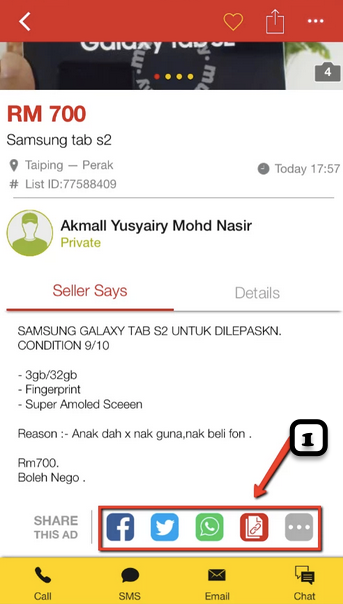
Android
To share on your social media, follow the steps below:
- In an ad view, scroll down and you will the social media button.
- Click on your desired social media platform.
- Done!

