A technical error page will occur if the system found a certain symbol used during the insert ad period or when your page refreshes by itself and nothing happens.
The technical error page will look like this:
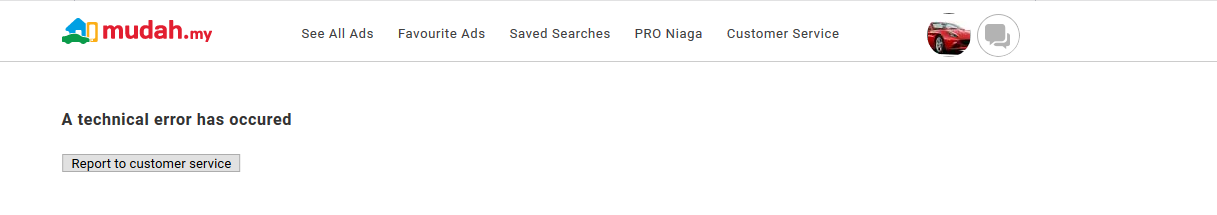
If such cases happen, kindly re-edit your description or title that has the symbols that causes the issue from happening, Examples of not allowed text:
- FULLY FURNISHED - Ridzuan condominium At Bandar Sunway – Petaling Jaya - Just remove the longer " – " symbol and replace it with a comma “ , “ to continue inserting the ad
- Star Grocer, Home Mart, Speedmart, 7E, McDonald\'s, KFC, Pizza Hut, Burger King" - Just remove the backslash symbol " \ " symbol to continue inserting the ad OR remove the backslash, single quote or add a whitespace between them.
- ⭐️NEW FF Deluxe Middle Room @ Bayan Baru (Near B.Lepas FIZ, SPICE)⭐️ - Just remove the " ⭐️ " symbol to continue inserting the ad OR Add some sort of normal character as the first character in the field
- "URGENT!!! Kemasukan segera rumah di Seksyen 1" - Kindly remove the word urgent in the ad, title to continue inserting ad. We strictly do not allow such word because it is part of a search word.
- LAST UNIT>> 2.5 Storey House, Taman Nadayu 92 Kajang【Jual Below Price】- Just remove the "【】" symbol to continue inserting the ad OR for the example given, remove 4 normal characters
- 🔥UNIcity INVESTMENT PROPERTY🔥BOOKING RM500 🔥2-STOREY🔥 - Just remove the " 🔥 " symbol to continue inserting the ad OR Add some sort of normal character as the first character in the field
If issue persist, please report your issue here.