Already signed up for a PRO Niaga account but unsure on what you should do next? Let us show you how to get familiar with all the features of your PRO Niaga dashboard, step-by-step.
PRO Niaga dashboard
- After logging in to your account you may see some features on your dashboard. Each feature has its own function which will show your live ad, your ad’s visibility status, credit features and premium services options.
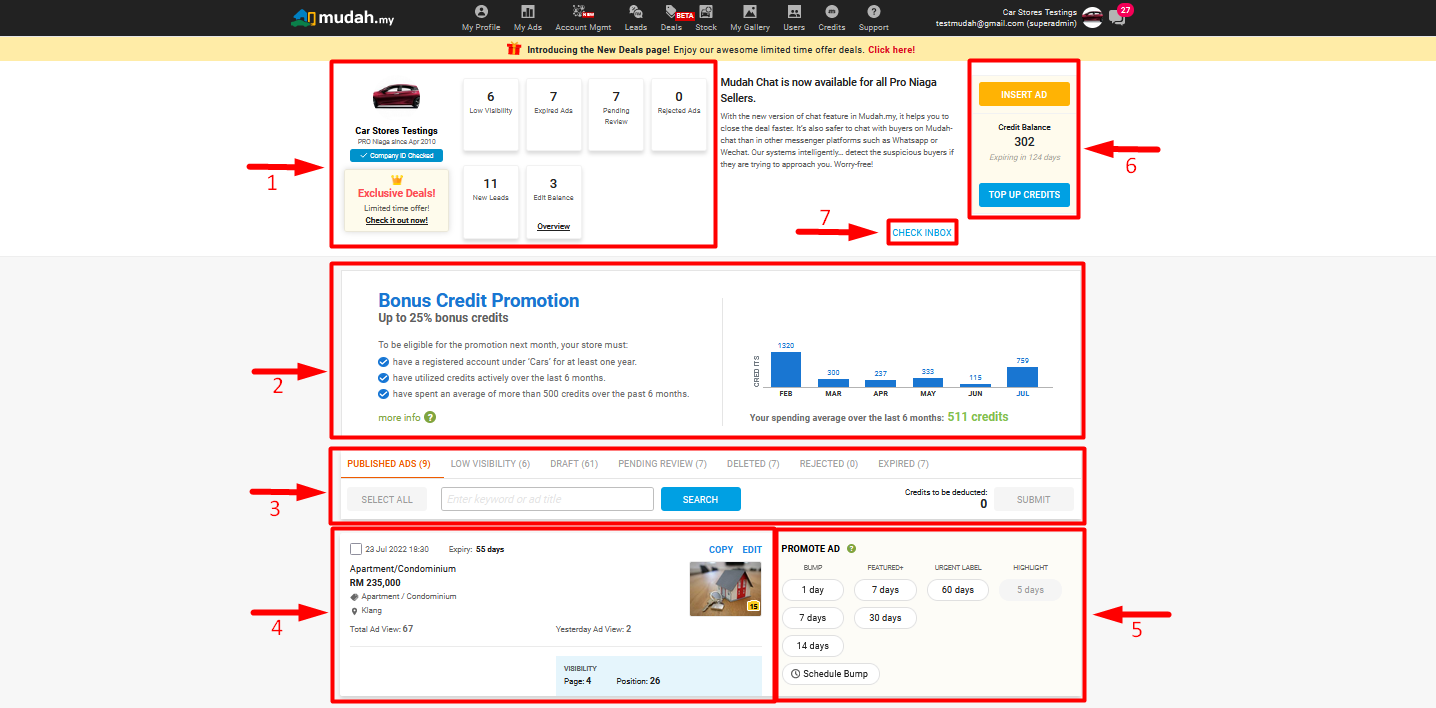
- Ad status board
- On the advertisement status board, there is your company logo and also the date of when you first registered with Mudah.my.
- There are five thumbnails showing the status of your ad.
- There will also be an additional thumbnails showing complimentary listing, bump and featured.
- Gamification Board
- This is a gamification board only available for car stores.
- Other stores will not have this gamification board.
- Board status
- On the 3rd board there are seven features that indicate the status of your ad whether it is still active or non-active. Here is an explanation of each feature:
-
Published ads: Your ad has been successfully accepted and the ad status is active. You will see the status of your ad position on the Mudah.my homepage.
- Low visibility: Your ad shows a low visibility status where you are likely to get a low amount of visitors.
- Draft: Not sure about the content and details of the ad you have created? Each ad you’ve created will show an option where you can choose to "Submit" or "Add draft". Each ad you select and click "Add draft" will be on your ad status board.
- Pending review: Once you click "Submit" for the ad you have created, your ad will be under "Pending review". Here your ad will go through several processes before being accepted on Mudah.my.
- Deleted: When your objectives of posting the ad has been achieved, please click the "Delete" button to delete your ad. On the left of your ad, click the checkbox to delete the ad. All deleted ads will appear here.
- Rejected: Your ad has been rejected because it does not comply with the Mudah.my Advertising Rules.
- Expired: Your ad will be in the "Expired" status based on the expiration period from the date your ad was first inserted. You can monitor the expiration status of your ads based on the ads that are still in the active status.
-
- On the 3rd board there are seven features that indicate the status of your ad whether it is still active or non-active. Here is an explanation of each feature:
-
Your advertisement
-
On the 4th board, you will be able to see each of your active ads along with each feature which shows expired status, ad views status, ad position and the "Edit" button for the ad.
-
-
Premium services
-
Premium services are a set of features and functionalities that allows you to enhance, boost and better manage your ads on Mudah.my. Click on the link below to find out more about the Premium services we offer : What are Premium services?
-
- Credit Status
- Your credit balance will appear here. There are two buttons available for you to click on; Insert Ad and Buy Credits.
- Check out Advertisement Listing Fee for the amount of credits required to post ads. For a smooth transaction, please ensure that your account has enough credit balance to post ads.
- After inserting ad(s) or buying credits, your latest credit balance will be reflected here.
- Check Inbox
- This feature is only for PN users to check chat inquiries from buyers.
- Please take note that PN users are not allowed to initiate the chat.